Fostex VF80EX User Manual
Browse online or download User Manual for Recording Equipment Fostex VF80EX. Fostex VF80EX User's Manual
- Page / 152
- Table of contents
- BOOKMARKS



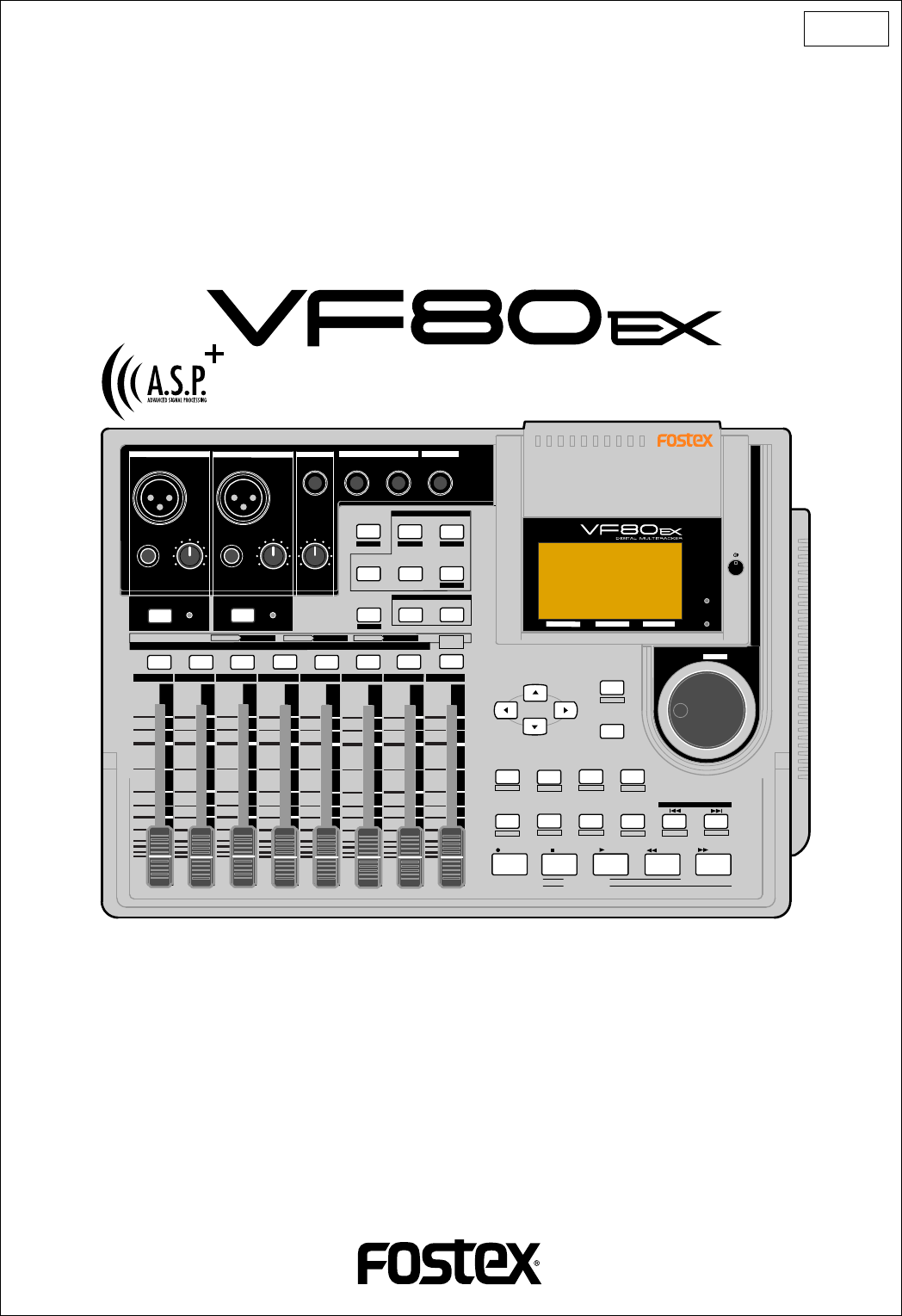
- Owner’s Manual 1
- SAFETY INSTRUCTIONS 2
- Precautions 3
- Contents (VF80EX) 4
- Contents 6
- Advanced Operations 7
- SETUP Mode 8
- Basic Features of VF80EX 9
- Before Operating 10
- Basic Features of VF80EX 11
- EventAdditional track 11
- Time Base 12
- Names and Functions 13
- Names and functions (VF80EX) 14
- Top panel (Mixer section) 15
- Rear panel 19
- Side panel 19
- Reformatting the hard disk 20
- Replacing a hard disk 21
- Formatting the Hard disk 23
- Basic Recording and Playback 24
- Switching the time base 26
- “Disk remain” indication 26
- Preliminary knowledge 27
- Preparation for recording 28
- Recording 29
- Playback 29
- Undo/Redo 29
- Stereo source 30
- Mark function 32
- ABS locate functions 33
- Punch in/out 33
- Auto punch in/out function 34
- Adjusting levels 36
- Setting pan position 36
- Adjusting EQ 36
- Setting effects 37
- Effect send level setting 37
- Effect type setting 37
- Analog mixdown 38
- Digital mixdown 38
- Mixer Functions 39
- Mix parameter section 40
- Editing EQ 41
- Mixer Functions (VF80EX) 42
- Setting Effects 44
- Setting effect send levels 46
- Selecting an effect type 47
- About the effect types 49
- Effect parameter details 50
- Scene memory 52
- Deleting a scene 53
- Fader adjust 53
- Scene sequence 54
- Executing the scene sequence 55
- Recorder Functions 56
- Digital scrubbing 57
- Vari Pitch 58
- Loop Function 59
- Recorder Functions (VF80EX) 60
- Creating a new program 61
- Selecting a program 62
- Deleting a program 62
- Editing a program title 62
- Track editing 63
- Undo/redo of Copy & Paste 65
- Erasing track data 66
- Undo/redo of Erase 67
- Track Exchange 68
- Editing Marks 69
- Enter a mark title 70
- Adding a mark 70
- Deleting a mark 71
- Locating a mark 71
- <Notes> 73
- Training mode 74
- Mastering mode 76
- L1: Wet Mix 77
- Internal Mastering Mode 79
- Rehearsing internal mastering 80
- Performing internal mastering 81
- Start point 83
- End point 83
- Rehearsal 85
- Recording the guitar 86
- Rerecording with effect 87
- <Important note> 91
- MIDI clock sync system 92
- Setup of the VF80EX 93
- Executing of recording 93
- • Offset mode: For ABS 94
- • Offset mode: For BAR 94
- Sound Source 95
- <One Point Advice> 96
- Chain play function 97
- Making the chain play list 98
- Advanced Operations (VF80EX) 100
- Setting the chain play mode 100
- Editing the chain play list 101
- Audio CD playback mode 104
- • Display time mode selection 105
- • Varipitch playback 105
- • Effect, EQ and pan controls 105
- • Audio CD eject 105
- Save/Load of song data 106
- REC END (07m 00s) 107
- REC END (10m 00s) 107
- Setting the external recorder 108
- Saving data 108
- <Note> 109
- Loading data 110
- Save/Load using CD-RW/CD-R 112
- Current drive of the VF80EX 113
- <About save error> 115
- <Hint 2> 116
- • To eject the disc 116
- <About load error> 118
- Saving a WAV file 119
- ###### 01. WAV 122
- ###### 02. WAV 122
- ###### 24. WAV 122
- Loading a WAV file 123
- < Note> 124
- Making an audio CD 125
- Track 1 (CD01) 128
- Track 2 (CD02) 128
- Track 3 (CD03) 128
- Track 4 (CD04) 128
- Loading from an audio CD 129
- • If you eject the disc: 131
- <Hint> 132
- SETUP mode 133
- To enter the SETUP mode 134
- Setting a Tempo [“Tempo Set”] 136
- SETUP mode (VF80EX) 137
- • Deleting a tempo event 137
- • Editing a tempo event 137
- Model VF80EX 146
- MIDI Implementation Chart 146
- (Digital Multitracker) 146
- MMC Command List 147
- Inquiry Message List 147
- Maintenance 148
- Specifications 148
- Block Diagram 149
- Dimensions 150
- Declaration of EC Directive 151
- FOSTEX CO 152
- FOSTEX AMERICA 152
Summary of Contents
Digital MultitrackerOwner’s Manual8588 042 000(396676)LOCATE ABS 0LOCATE REC ENDSELTIMEBASECURSORPHANTOMACCESSPEAKCH ON/OFFLRGUITARGUITARLINE MIC LINE
10Basic Features of VF80EXRemain indicatorRecording methodProgramProgram number/title ("01" is the program number while"#0001" is
100Advanced Operations (VF80EX)Setting the chain play modeWhen you have made the chain play list, set the chainplay mode. The following procedure show
101Advanced Operations (VF80EX)Use the [JOG] dial (or the [CURSOR] keys) to select thedesired step and press the [ENTER/YES] key.The program set to th
102Advanced Operations (VF80EX)To delete the program from the chain play list, select“DEL”. To replace the program with another program,select a desir
103Advanced Operations (VF80EX)Inserting a program to the chain play listYou can insert a program to a desired step in thecurrent chain play list.Foll
104Advanced Operations (VF80EX)Audio CD playback mode<Notes>•You cannot play back an audio CD which is copy-protected.•Never try to play back a
105Advanced Operations (VF80EX)• Varipitch playbackYou can use the varipitch playback function whichallows to alter the playback speed within +/- 6.0
106Save/Load of Song data (VF80EX)Trk 1&2Trk 3&4 Trk 21&22Trk 23&24 Program 1 (P01)Program 2 (P02)Program 99 (P99)Trk 1 & 2 &
107Save/Load of Song data (VF80EX)REC END (07m 00s)of real trackREC END (10m 00s)of additional trackseven minutesAdditionalTracksReal TracksDATSave<
108Save/Load of Song data (VF80EX)Digital equipmentFlashingOFFONMIDIOUTPUT INPUT OUTPUTINPUTPOWERPHANTOMS/P DIF / DATAVF80EXS/P DIF DATA OUTPUTSaving
109Save/Load of Song data (VF80EX)FlashingUse the [JOG] dial to select the program to be savedand press the [ENTER/YES] key.The display shows the &quo
11Basic Features of VF80EXInput monitor and Repro monitorEventAdditional trackTrack 1Track 2Track 3Track 4Track 5Track 6Track 7Track 8Track 9Track 10T
110Save/Load of Song data (VF80EX)FlashingOFFONMIDIOUTPUT INPUT OUTPUTINPUTPOWERPHANTOMS/P DIF / DATADigital EquipmentVF80EXS/P DIF DATA INPUTLoading
111Save/Load of Song data (VF80EX)You can select a load destination program from existingprograms on the current drive as well as "New PGM".
112Save/Load of Song data (VF80EX)With a CD-R/RW drive, you can use not only CD-RW discs but also CD-R discs. Note that CD-Rdiscs has some restrictio
113Save/Load of Song data (VF80EX)Save/load of Song Data Using a CD-R/RW driveThe save/load operation using a CD-RW/CD-R disc is performed in the foll
114Save/Load of Song data (VF80EX)After turning on the VF80EX, insert a disc to the CD-R/RW drive.Press the [SETUP] key of the VF80EX to enter thesetu
115Save/Load of Song data (VF80EX)<About save error>If an error occurs for some reason during the saveoperation, the error message as below appe
116Save/Load of Song data (VF80EX)Immediately after completing erasing the disc, thedisplay shows the same screen (for selecting a pro-gram to be save
117Save/Load of Song data (VF80EX)Press the [SETUP] key to enter the setup mode.The display shows the screen for selecting the setupmenu.Use the [JOG]
118Save/Load of Song data (VF80EX)When completing the load operation, “Load Com-pleted!” appears on the display (as shown below) andthe VF80EX stops a
119Save/Load of Song data (VF80EX)Saving a WAV fileSong data can be saved to or load from a CD-R/CD-RW disc by the FDMS-3 (Fostex Disk Management Syst
12Basic Features of VF80EXTime Base...ABSMTC00M 00S 00M 03S 00M 06S00H 59M 57S 01H 00M 00S 01H 00M 03SBAR/ /CLK001BAR 1- 002BAR 1 002BA
120Save/Load of Song data (VF80EX)Flashing7After selecting the track(s), press the [ENTER/YES]key.The display shows the screen for selecting a WAV fil
121Save/Load of Song data (VF80EX)•Showing the title and "-****MB":Even if the specified file is deleted, the space forcreating a new WAV fi
122Save/Load of Song data (VF80EX)###### 01. WAV###### 02. WAV###### 24. WAV<About WAV files saved>• WAV file structureA WAV file on the backup
123Save/Load of Song data (VF80EX)6Loading a WAV filePress the [SETUP] key to enter the setup mode.The display shows the screen for selecting the Setu
124Save/Load of Song data (VF80EX)****** 01. WAV****** 12. WAVBackup Disk 1****** 13. WAV****** 24. WAVBackup Disk 2<< Special loading method wh
125Save/Load of Song data (VF80EX)Making an audio CDThe following procedure describes how to record mastered songs (using the internal mastering funct
126Save/Load of Song data (VF80EX)About “Copy protection” settingYou can restrict the disc copy (duplication) capa-bility of an audio CD you are going
127Save/Load of Song data (VF80EX)When the recording ends, “Save Completed!” appearson the screen, while the disc is automatically ejectedfrom the CD-
128Save/Load of Song data (VF80EX)<Details of Mark Enable setting>The Mark Enable setting selects enabling or disabling marks registered between
129Save/Load of Song data (VF80EX)Loading from an audio CDYou can load a desired song to the VF80EX from an audio CD you created by recording on a CD-
13Names and functions (VF80EX)Rear panelTop panelOFFONMIDIOUTPUT INPUT OUTPUTINPUTPOWERPHANTOMS/P DIF / DATALOCATE ABS 0LOCATE REC ENDSELTIMEBASECURSO
130Save/Load of Song data (VF80EX)Warning!You are responsible for use of this digital de-vice. Be sure to abide by the copyright condi-tions of the s
131Save/Load of Song data (VF80EX)Press the [ENTER/YES] key.The selected track (“01”, in this example) is set, whilethe screen changes as below.910Use
132Save/Load of Song data (VF80EX)<Hint>To play back a desired loaded track on the current drive, carry out the following operation dependingon
133SETUP mode (VF80EX)SETUP modeThe SETUP mode of the VF80EX offers various menu items including the following types.• "Setting" menu• "
134SETUP mode (VF80EX)Setting a time signature [“Signature Set”]Select a program to which you want to set the timesignature.On the Select Menu screen
135SETUP mode (VF80EX)<Note>You cannot delete the “001BAR“ of “001BAR 4/4 .”• Editing a time signature eventOn the "Signature Set" s
136SETUP mode (VF80EX)Tempo MapTime signature settingTempo setting001 BAR 4/4 005 BAR 3/4 001 BAR 1 = 120003 BAR 1 = 90005 BAR 3 = 60007
137SETUP mode (VF80EX)• Deleting a tempo eventSetting the Metronome function [“Click ”]<Note>Metronome sound will be output from track 6.For th
138SETUP mode (VF80EX)Use the [JOG] dial to select the desired option andpress the [ENTER/YES] key.Setting MIDI sync signal output signal [“Midi Sync
139SETUP mode (VF80EX)Setting an MTC Offset mode [“Offset Mode”]On the Select Menu screen of the SETUP mode, se-lect "Offset Mode" and press
14Names and functions (VF80EX)LOCATE ABS 0LOCATE REC ENDSELTIMEBASECURSORPHANTOMACCESSPEAKCH ON/OFFLRGUITARGUITARLINE MIC LINE MIC MIN MAXMASTERING TR
140SETUP mode (VF80EX)Use the [JOG] dial to select the desired offset modeand press the [ENTER/YES] key.The selected offset mode will be set.Setting t
141SETUP mode (VF80EX)Setting the Recording protect function [“Rec Protect”]Using the "Rec Protect" menu item, you can select the recording
142SETUP mode (VF80EX)Setting Digital input [“Digital In”]Using the [Digital In] menu item, you can select whether or not assigning the S/PDIF digital
143SETUP mode (VF80EX)Use the [JOG] dial to select a desired MIDI device IDnumber, and press the [ENTER/YES] key.The selected ID number is set.Press t
144SETUP mode (VF80EX)Use the [JOG] dial to select "On" or "Off", and pressthe [ENTER/YES] key.The selected option is set.Fader Fi
145SETUP mode (VF80EX)Use the [JOG] dial to select the desired option, andpress the [ENTER/YES] key.The selected option is set.Fader Recall mode Setti
146Specifications (VF80EX)BasicChannelFunction...DefaultChangedTransmittedRecognizedRemarksModeDefaultMessageAlteredNoteNumber:True V
147Specifications (VF80EX)Command list Movement (Recorder)01: STOP STOP02: PLAY PLAY03: DEFERRED PLAY DEFERRED PLAY04: FAST FORWARD F FWD05: REWIND RE
148Specifications (VF80EX)MaintenanceSpecificationsRecording/ReproducingRecording Medium : 3.5 inch, hard disk (E-IDE type)Recording Format : FDMS-3 (
149Specifications (VF80EX)GeneralDimensions : 307 (W) x 108 (H) x 217 (D) mmWeight : Approx. 3.3kgPower Supply : 120VAC 60Hz, 230V~ 50/60Hz (AC inlet
15Names and functions (VF80EX)LOCATE ABS 0LOCATE REC ENDSELTIMEBASECURSORPHANTOMACCESSPEAKCH ON/OFFLRGUITARGUITARLINE MIC LINE MIC MIN MAXMASTERING TR
150Specifications (VF80EX)LOCATE ABS 0LOCATE REC ENDSELTIMEBASECURSORPHANTOMACCESSPEAKCH ON/OFFLRGUITARGUITARLINE MIC LINE MIC MIN MAXMASTERING TRAINI
FOSTEX DISTRIBUTORS LIST IN EUROPE* Including non-EU countries (as of October, 2003).<ITALY>NAME: Proel S.p.A.ADD: Zona Via Alla Ruenia, 37/43 6
FOSTEX CO.3-2-35, Musashino, Akishima-shi, Tokyo, Japan 196-0021FOSTEX AMERICA15431, Blackburn Ave., Norwalk, CA 90650, U. S. A.© PRINTED IN CHINA FEB
16Names and functions (VF80EX)LOCATE ABS 0LOCATE REC ENDSELTIMEBASECURSORPHANTOMACCESSPEAKCH ON/OFFLRGUITARGUITARLINE MIC LINE MIC MIN MAXMASTERING TR
17Names and functions (VF80EX)<Caution>Do not turn off the VF80EX power while this indicatorlights. Data recorded in the disk may be erased.25.
18Names and functions (VF80EX)In the example below, pressing the [SETUP / F1]key, [TIME BASE SEL / F2] key or [UNDO/REDO / F3]key executes "RECAL
19Names and functions (VF80EX)OFFONMIDIOUTPUT INPUT OUTPUTINPUTPOWERPHANTOMS/P DIF / DATA49505152 5354 5556Rear panelSide panel56. CD-R/RW drive• Afte
2Safety Instructions/PrecautionsCAUTION: TO REDUCE THE RISK OF ELECTRIC SHOCK,DO NOT REMOVE COVER (OR BACK).NO USER - SERVICEABLE PARTS INSIDE.REFER S
20About the hard disk storage device (VF80EX)“Standard”“Erase”“Quick”orFlashingAbout the hard disk storage deviceThe VF80EX is complete with a 3.5-inc
21About the hard disk storage device (VF80EX)Select the format type with the [CURSOR / ] key. Thenpress the [ENTER/YES] key.The format type select
22About the hard disk storage device (VF80EX)12341243Unscrew the four screws from the bottom of the mainunit that are fixing the panel.Turn over the p
23About the hard disk storage device (VF80EX)<Normal Screen>Formatting the Hard diskCarefully follow the instructions below to newlyformat the h
24Basic Recording/Playback (VF80EX)Basic Recording and PlaybackThis chapter describes the basics of recording and playback audio using the VF80EX.Befo
25Basic Recording/Playback (VF80EX)PHANTOMACCESSPEAKCH ON/OFFLRGUITARGUITARLINE MIC LINE MIC MIN MAXMASTERING TRAININGEFFECTEQPANSCENE SEQ.SCENETRACKT
26Basic Recording/Playback (VF80EX)Normal screenNormal screen with BAR/BEAT/CLK time baseNormal screen with MTC time baseScreen example while starting
27Basic Recording/Playback (VF80EX)BALANCEUNBALANCETRIMPEAKCH ON/OFFBALANCEUNBALANCETRIMPEAKCH ON/OFFTRACK 1TRACK 2TRACK 3TRACK 4TRACK 5TRACK 6TRACK 7
28Basic Recording/Playback (VF80EX)12345LOCATE ABS 0LOCATE REC ENDSELTIMEBASECURSORPHANTOMACCESSPEAKCH ON/OFFLRGUITARGUITARLINE MIC LINE MIC MIN MAXMA
29Basic Recording/Playback (VF80EX)67891011LOCATE ABS 0LOCATE REC ENDSELTIMEBASEUNDO / REDOSETUPPUNCH I/OAUTOLOOP PITCH SCRUBVARIF FWDREWINDPLAYSTOPRE
3Safety Instructions/PrecautionsPrecautions• Be sure to connect the VF80EX to the power supplyspecified in the Specifications section of this owner’sm
30Basic Recording/Playback (VF80EX)LOCATE ABS 0LOCATE REC ENDSELTIMEBASECURSORPHANTOMACCESSPEAKCH ON/OFFLRGUITARGUITARLINE MIC LINE MIC MIN MAXMASTERI
31Basic Recording/Playback (VF80EX)678910<Note>: Set the gain not to light the [PEAK] indica-tor. When the [PEAK] indicator lights, the input le
32Basic Recording/Playback (VF80EX)Mark functionThe VF80EX has the Mark function which allows you to set marks at the desired positions in a song.You
33Basic Recording/Playback (VF80EX)PHANTOMACCESSPEAKCH ON/OFFLRGUITARGUITARLINE MIC LINE MIC MIN MAXMASTERING TRAININGEFFECTEQPANSCENE SEQ.SCENETRACKT
34Basic Recording/Playback (VF80EX)31During playback, this counter shows the currentrecorder position in real time.2The time (or bar/beat) stored is s
35Basic Recording/Playback (VF80EX)123Showing a mark.1234Blinking56• Taking a mark point in the punch in or punch out pointYou can take a mark point i
36Basic Recording/Playback (VF80EX)112MASTERING TRAININGEFFECTEQPA NSCENE SEQ.SCENETRACKMIX PARAMETERPGMFADERMAPON/OFF2TRK MODEBOUNCEEDITREC EFF[PAN]
37Basic Recording/Playback (VF80EX)342341MASTERING TRAININGEFFECTEQPANSCENE SEQ.SCENETRACKMIX PARAMETERPGMFADERMAPON/OFF2TRK MODEBOUNCEEDITREC EFF[EFF
38Basic Recording/Playback (VF80EX)PHANTOMACCESSPEAKCH ON/OFFLRGUITARGUITARLINE MIC LINE MIC MIN MAXMASTERING TRAININGEFFECTEQPANSCENE SEQ.SCENETRACKT
39Mixer Functions (VF80EX)Normal screenLOCATE ABS 0LOCATE REC ENDSELTIMEBASECURSORPHANTOMACCESSPEAKCH ON/OFFLRGUITARGUITARLINE MIC LINE MIC MIN MAXMA
4Contents (VF80EX)“See this page” information by subjectThe following shows reference pages where you can find information you need.See also “The tabl
40Mixer Functions (VF80EX)FlashingEFFECTEQPANSCENE SEQ.SCENEMIX PARAMETERFADERMAPON/OFF12435Mix parameter sectionThe Mix parameter section provides fi
41Mixer Functions (VF80EX)Flashing123456Editing EQThe VF80EX is equipped with 2-band (HI and LO) EQ for Tracks 1 through 6.36 preset entries are avail
42Mixer Functions (VF80EX)GainFreq.QLO HI+6.0-12.0400Hz600HzL-S 5.0L01: LightKickCreates a light and jaunty kicksoundGainFreq.QLO HI+7.0+10.0400Hz4kHz
43Mixer Functions (VF80EX)GainFreq.QLO HI-5.0+4.0170Hz5.8kHz0.7H-SL31: Female_VoEffective for a whole chorus part byemphasizing the high frequencyrang
44Mixer Functions (VF80EX)Setting EffectsThe VF80EX provides 38 digital effect types used for the loop effect and 6 types used for the inserteffect. A
45Mixer Functions (VF80EX)How to make the loop effect settingThere are two methods for using the internal effect processor of the VF80EX; "loop e
46Mixer Functions (VF80EX)234561FlashingSetting effect send levelsYou can set send levels from Tracks 1 through 6 to theinternal A.S.P. effect process
47Mixer Functions (VF80EX)12Selecting an effect typePress the [EFFECT] key to bring up the effect type/parameter setting screen.The first time you bri
48Mixer Functions (VF80EX)Turning the effect processor on or offYou can select the on or off of the effect processor.• To turn on the effect processor
49Mixer Functions (VF80EX)Name Parameter type ExplanationL01 Norm HALL REVERB Standard hall reverb; detailed and transparent, with a moderate amount o
Contents (VF80EX)5I want to put a desired name to a program.Please read page 62.I want to record a material while monitoringthe input signal.Please re
50Mixer Functions (VF80EX)Effect parameter detailsThe parameters that can be adjusted will depend on the parameter type.The following describes parame
51Mixer Functions (VF80EX)Chorus effect parameters (parameter type: CHORUS)For effect type 35 of the preceding "Effect type" table, the foll
52Mixer Functions (VF80EX)12341FlashingScene memoryThe VF80EX provides 100 Scene memories (S00 to S99) for each program. You can store a set of desire
53Mixer Functions (VF80EX)1234123235Use the [JOG] dial to select the desired scene numberto be recalled.Press the [SETUP/F1] key while holding down th
54Mixer Functions (VF80EX)1234Scene titleScene numberMark title5Scene sequenceUsing the scene sequence function, you can recall desired scene memories
55Mixer Functions (VF80EX)4123HighlightedDeleting a mark from the mark mapYou can delete an unnecessary mark from the markmap.<Note>You cannot d
56Recorder Functions (VF80EX)The VF80EX is "cueing" in the forward direction.The VF80EX is "cueing" in the backward direction.2131
57Recorder Functions (VF80EX)current scrubbing position4321Digital scrubbingDigital scrubbing can be done between 0x and 1xspeed without changing the
58Recorder Functions (VF80EX)LOCATE ABS 0LOCATE REC ENDSELTIMEBASECURSORPHANTOMACCESSPEAKCH ON/OFFLRGUITARGUITARLINE MIC LINE MIC MIN MAXMASTERING TRA
59Recorder Functions (VF80EX)<Loop Function>Current time (or musical position)The Start point is set to the captured time (or musicalposition),
6Contents (VF80EX)• Safety Instructions ...2• Precautions ...
60Recorder Functions (VF80EX)The "seconds" value flashes.A mark is shown.Flashing123453234512To edit the Start point, press the [ENTER/YES]
61Recorder Functions (VF80EX)3412ProgramThe VF80EX can have up to 99 programs (P01 through P99) and usually each program manages one song.You can make
62Recorder Functions (VF80EX)P01P02P03 P04P05P01P02P03 P04P03 is deleted.1341212Selecting a programWhen more than one program exists on the disk, youh
63Recorder Functions (VF80EX)4325Use the [JOG] dial to highlight (select) the desired pro-gram and then press the [TIME BASE SEL/F2] key whileholding
64Recorder Functions (VF80EX)or "MovePaste"612345Performing Copy (or Move) & PasteSet the Start and End points for the copy (or move)ope
65Recorder Functions (VF80EX)786• To set editing points by marks:Press the [TIME BASE SEL] key.Each data field for the Start, End and To points change
66Recorder Functions (VF80EX)45312Erasing track dataYou can erase a desired part of track data. You canselect a track or tracks (of which you are goin
67Recorder Functions (VF80EX)6• To set editing points by marks:Press the [TIME BASE SEL] key.Each data field for the Start and End points changes tosh
68Recorder Functions (VF80EX)<Example 1> Exchanging Track 8 and Track 24<Example 2> Exchanging Tracks 1&2 and Tracks 7&8<Exampl
69Recorder Functions (VF80EX)12345123BlinkingEditing MarksThis section describes how to edit marks, assuming that more than one mark is already stored
Contents (VF80EX)7Scene sequence ...54Assigning scene memories to the mark map ... 54Deleting a
70Recorder Functions (VF80EX)123456Highlight (and flashes) this point.12345Enter a mark titleYou can enter or edit a title for each mark.While the rec
71Recorder Functions (VF80EX)123412FlashingDeleting a markYou can delete an unnecessary mark.While the recorder is stopped, press the [SCENE SEQ./MAP]
72Advanced Operations (VF80EX)1234512311Advanced OperationsThis chapter describes advanced or useful functions of the VF80EX.Metronome functionThe VF8
73Advanced Operations (VF80EX)112123412Track bounce (Ping-pong recording)When the number of empty tracks is short in the recording process, you can so
74Advanced Operations (VF80EX)2LOCATE ABS 0LOCATE REC ENDSELTIMEBASECURSORPHANTOMACCESSPEAKCH ON/OFFLRGUITARGUITARLINE MIC LINE MIC MIN MAXMASTERING T
75Advanced Operations (VF80EX)111112123Slowing down the playback speedYou can change the playback speed only while therecorder is stopped.When "N
76Advanced Operations (VF80EX)OFFONMIDIOUTPUT INPUT OUTPUTINPUTPOWERPHANTOMS/P DIF / DATASTEREO OUT L, RS/P DIF OUTPUTDigital master recorderAnalog ma
77Advanced Operations (VF80EX)31211234GainFreq. (fixed)Q (fixed)EQ LoEQ Mid00400Hz1kHzL-S 1L0: FLATEQ Hi04kHzH-SComp THSHDComp RatioComp GainAmbience0
78Advanced Operations (VF80EX)GainFreq. (fixed)Q (fixed)EQ LoEQ Mid0+4.0400Hz1kHzL-S 1.0L2: Light MixEQ Hi08kHzH-SComp THSHDComp RatioComp GainAmbienc
79Advanced Operations (VF80EX)The internal mastering mode is an expansion of the mastering mode described earlier.It allows you to record a mixed-down
8Contents (VF80EX)• External MIDI equipment sync system by the slave mode..95Connecting to external equipment ... 95Setup o
80Advanced Operations (VF80EX)Select the desired program for mastering.To select the desired program, while stopped, pressthe [TRACK EDIT/PGM] key whi
81Advanced Operations (VF80EX)Performing internal mastering<Hint>On the mastering screen, you can tailor the soundby adjusting EQ settings (HI,
82Advanced Operations (VF80EX)<Note: There is no need for selecting recording tracks.>In the internal mastering mode, unlike the normal recordin
83Advanced Operations (VF80EX)You can check the "start point" and "end point"which are automatically registered after finishingmas
84Advanced Operations (VF80EX)Unlike the loop effect described earlier in "Mixer Functions", the insert effect is applied when rere-cording
85Advanced Operations (VF80EX)The following explains how to record a guitar solo to track 1 and rerecord it while applying theguitar distortion. Befor
86Advanced Operations (VF80EX)<How to edit parameters>The "L39: Gtr Dist" effect type has 11 parameters asshown below. (Note that the
87Advanced Operations (VF80EX)The final step is to rerecord the recorded "dry" soundon track 1 while applying the effect (guitar distor-tion
88Advanced Operations (VF80EX)• Parameters for distortion effects(Parameter type: DISTORTION)Effect types No.39 through 42 (shown in "Effect type
89Advanced Operations (VF80EX)• Parameters for distortion effects(Parameter type: AMP SIMULATION)Effect type No.43 (shown in "Effect type list&qu
9Basic Features of VF80EXBasic Features of VF80EXThe VF80EX Digital Multitracker incorporates a digital mixer with an 8-track (plus 16-additional tra
90Advanced Operations (VF80EX)TCon 3kTrad Condenser 3k (Low cut: Off)Simulates the sound of a multipurposeprofessional condenser microphone witha larg
91Advanced Operations (VF80EX)OFFONMIDIOUTPUT INPUT OUTPUTINPUTPOWERPHANTOMS/P DIF / DATA1211234Digital recordingYou can digitally record an external
92Advanced Operations (VF80EX)OFFONMIDIOUTPUT INPUT OUTPUTINPUTPOWERPHANTOMS/P DIF / DATALOCATE ABS 0LOCATE REC ENDSELTIMEBASECURSORPHANTOMACCESSPEAKC
93Advanced Operations (VF80EX)LOCATE ABS 0LOCATE REC ENDSELTIMEBASECURSORPHANTOMACCESSPEAKCH ON/OFFLRGUITARGUITARLINE MIC LINE MIC MIN MAXMASTERING TR
94Advanced Operations (VF80EX)1112345612Connecting to external equipmentConnect the VF80EX MIDI IN/OUT to the computer (withMIDI interface) MIDI IN/OU
95Advanced Operations (VF80EX)LOCATE ABS 0LOCATE REC ENDSELTIMEBASECURSORPHANTOMACCESSPEAKCH ON/OFFLRGUITARGUITARLINE MIC LINE MIC MIN MAXMASTERING TR
96Advanced Operations (VF80EX)<Precautions at MTC related setups>The position (ABS 0 or 001BAR/1BEAT/00CLK) when thesetup MTC (MTC offset time)
97Advanced Operations (VF80EX)Chain play functionThe chain play function allows you to play back programs in order according to the "chain play l
98Advanced Operations (VF80EX)Making the chain play listBefore executing chain play, you must make thechain play list by selecting the desired (or all
99Advanced Operations (VF80EX)Press the [EXIT/NO] key.The chain play list is made and the "Chain Play List"screen is dismissed. The display








Comments to this Manuals